How to avoid the Google Slap!
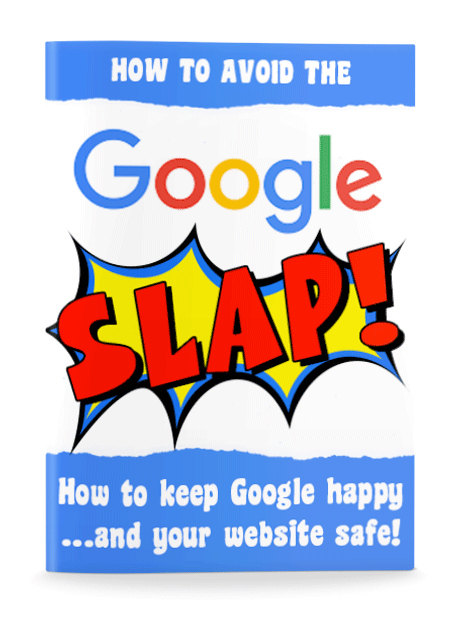
Introduction
Google are in the business of selling advertising, and in order to command the highest prices for their ads, they have to generate massive amounts of traffic. To do this, they must present search results which are relevant and offer the best user experience.
Google has recently introduced many changes in an effort to provide their users with the best search results possible. Unfortunately, thousands of websites have been caught in the inevitable de-listing that occurs.
If your site lost rank, or if you just want to ensure you stay on Google's good side and never get 'Google slapped', read on...
Giving Google What They Want
As we said, it's Google's job to present searchers with the most relevant results, and to ensure that the resulting pages offer a good user experience. But what exactly does that mean for webmasters?
Relevant Results
When Google talks about relevant results, they're referring to the pages that appear in the search results whenever a user enters a search phrase on Google.com. If you search for dog training in Cleveland, the top results should not show lion tamers in Los Angeles, because those pages are not relevant to you.
Relevant results also have to match the intent of the search. For example, if you search for "free hat patterns to knit," Google doesn't want to show you patterns to purchase, because that clearly is not your intent. Had you searched for "low-priced RAM for a mid-2011 iMac," though, Google would point you to a host of shopping sites, because obviously you are in a buying mood.
Good User Experience
We've all stumbled across those sites that are so packed with ads that you can barely find the content that lured you there. Or the sites that are lacking in anything which could be called a navigation structure. Or those that are so concerned with keyword placement that they're unreadable. These kinds of sites - and many others - do not meet Google's criteria for "good user experience," and as the algorithm improves, these sites will likely find themselves with no search rankings at all.
So what does Google consider good user experience? It can be summed up pretty neatly:
Quality content on an easy-to-navigate site, without the use of any SEO trickery such as scraped or auto-generated content, irrelevant keywords, and unnatural linking practices.
Quality content should be self-explanatory. It simply means that the words on your page are well- researched, well-written, and not scraped from other sites or "spun" from a "seed article."
Having an easy-to-navigate site means that your site structure is organized, that you have well- thought-out menus and links, and that every page is linked to from at least one other page. Imagining your site as a top-down organizational chart can help. Your home, about, contact, and other pages are near the top, your category pages are in the next level, and your blog posts are below them.
If you're using WordPress, your site will naturally be organized this way. If you use a different CMS or plain HTML, you may need to do a little tweaking to ensure your site is well-organized and easy to navigate.
You also want to make sure you practice good interlinking on your site. This not only helps visitors navigate from page to page, but also helps Google discover all the pages on your website. There is one word of caution about linking, though - too much of a good thing can get you into trouble.
Google Webmaster Tools
Google is actually quite good at telling you just what's wrong with your website - all you have to do is ask. And you can "ask" via Google Webmaster Tools.
To get started, you'll first need to set up an account at their site. Visit http://google.com/webmaster/tools and click the "sign up" button in the upper right corner of the screen. You will need a Google account to sign up, but this is free and easy to obtain - and if you already have a gmail account, you're all set.
Next, you'll need to add your website to your webmaster tools account. To do that, click the "Add a Site" button and enter your site's URL. You be asked to download an HTML file from Google, then upload that file to your site's root using either an FTP client such as Filezilla or your cPanel file browser. This allows you to confirm to Google that you do own the site. Once the file is uploaded, click the "verify" button.
Google will now begin crawling your site (they'll do this anyway, but adding the site to Google Webmaster Tools allows you to control how and when they crawl, as we'll see in a bit), reporting errors, and letting you know about any problems they find.
Expedite Crawling with a Sitemap
A Sitemap gives Google all the information they need about your pages in one file, rather than waiting for their spiders to index your pages organically. This can help Google find pages and posts it might not otherwise discover, and help make the discovery process faster.
You can manually create and upload a sitemap (Google provides the instructions here: http://support.google.com/webmasters/bin/answer.pyhl=en&answer=183668 ), but if you're using WordPress, it's much easier to simply use a plugin. Many of the SEP plugins offer this feature, and there are a few stand-along plugins that will create Sitemaps as well.
Monitor for Malware
Want to know what will really cause your site to tank in the SERPs? Uncontrolled malware infections. This generally means your site has been hacked, and if Google discovers it, they will include a nasty warning in their search results. Left unchecked, they'll delist your site completely. After all, it's definitely not a "good user experience" to visit a potentially dangerous site.
Fortunately, if your site is registered with webmaster tools, Google will let you know about any suspicious files it finds. You'll see these notifications when you log in.
Remove Pages from Search Listings
You probably have pages that should not appear in the search results. Thank you pages, download pages, and member-only pages could be harmful if they're accidentally discovered. Others, such as your contact page, simply don't need to be indexed.
Using Google Webmaster Tools, you can have these pages removed from the search results.
Paying attention to how Google sees your site, which pages are indexed and when, and watching for hacking will all help keep your site in Google's good graces.
Bounce Rates Count
Another area Google looks at is your bounce rate. A bounce occurs if a visitor lands on a page and then leaves without visiting any other page on your site. If the number of visitors who leave your site without clicking through to another page is too high, Google will conclude that something is wrong - and they could be right. Perhaps...
Your site design is off-putting. Maybe it's difficult to read, or appears spammy, or maybe it greets visitors with annoying music on auto-play. All of these things present a bad user experience (there's that phrase again) that can manifest itself in a high bounce rate.
Your keywords don't match your message. If you search for "dog training collars" and Google gives you a link to a site that sells knitting supplies, you'll probably immediately hit the back button. That's a clear indication that something is wrong with the search results.
Your ad promised something you didn't deliver. Have you ever clicked on a Facebook ad because the photo was enticing, only to find that the item which interested you is not available? Chances are you hit the back key. While ads are a separate issue for Google, this type of misleading advertisement can increase your bounce rate and lower your search engine ranking.
Of course, some pages will naturally have a high bounce rate, and there's nothing you can do about that except try to keep it in perspective. Squeeze pages, for example, will have a high bounce rate because they are a stand-alone page. There is no menu bar where visitors can surf to another page on your site, no links to read other articles, no "visitors who liked this also views that." There is nowhere else for a reader to go. She will either opt-in or she will "bounce."
Reducing Your Bounce Rate
Aside from your squeeze pages, you should take steps to reduce the bounce rate on your site. Some easy-to-implement techniques include:
Adding a list of related products or articles at the bottom of each page. "Visitors who viewed this item also viewed..." is a good way to get readers to click through to other pages - especially if compelling titles and images are used.
Link to other pages within your content. Not only do links to other pages give your reader someplace else to go, but it's good for SEO as well - remember to use your keywords!
Use excerpts. If a reader lands on your home page and can read the entire last article from your blog, there's no good reason to click further. Instead, craft a compelling excerpt that entices her to want to read more.
Make your site easy to navigate. If your menu is hidden at the bottom of the page in a tiny font, you're going to lose a lot of readers. Make it clear to them how to get from one page to another.
Make sure your site is mobile friendly. A site with tiny print and impossible-to-click links will turn off viewers who arrive via mobile devices with tiny screens.
Clarify your message. You have about 3 seconds to get your point across to a new visitor. If he or she can't figure out what your site is about in that time, they'll hit the back button and move on.
Want to know what your bounce rate is and which pages are the worst offenders? Add Google Analytics tracking code to your website, and you will be able to access this data (and a whole lot of other stuff) easily and for free.
Duplicate Content
It seems like with every update to Google's algorithm, website owners again become concerned about duplicate content. They panic about article marketing, accepting guest posts, and using PLR. And most of their concerns are truly unwarranted.
The truth is, duplicate content as Google defines it is almost always as a result of a deliberate attempt to game the search engines. And even when that type of duplicate content is discovered, there is no true penalty - in other words, Google will not delist a site because they suspect a duplicate content issue. They simply will not show you the duplicate pages.
Those pages are instead placed in the "supplemental index" that appears when you reach the end of the search results and see the words:
"In order to show you the most relevant results, we have omitted some entries very similar to the 30 already displayed. If you like, you can repeat the search with the omitted results included."
Article Syndication is Not Duplicate Content
Contrary to what many software developers and "linkbuilding experts" will tell you, adding content to (or using content from) an article directory will not result in a duplicate content problem with Google. Google is smart enough to recognize syndicated content when it sees it - and will list the results accordingly.
That said, if you build an entire website using nothing but articles snatched from directories and un- rewritten PLR, your site probably will not rank well in the search engines. Use syndicated content and PLR sparingly, and make sure your site has other, well-researched and written content that will not only attract visitors but also provides a good user experience.
Guest Blogging
Guest blogging is similar to article syndication in that it involves the website owner publishing content he or she did not write in exchange for a link, but in an ideal world, a guest blog is unique content you won't find elsewhere.
However, you'll probably want to spot check any guest posts you receive from people you don't already know, since not everyone is aware of this unspoken rule. Just paste a couple of sentences between quotes into Google, and see if anything pops up. Or, if you have a Copyscape account, you can check there as well.
Using PLR
PLR, or private label rights content, is a shortcut that many site owners use to speed up their content production. Basically, they purchase the right to use pre-written content - but other people have also purchased the same content, which is why duplicate content can come into play.
Here's the thing about PLR, though - you should never use it "as is." It's meant to be a starting point, not a finished product. Edit it, add your personal stories and opinions, and turn that PLR article or blog post into something completely new. Then you won't have to worry about it being duplicated on any other site.
Use the Nofollow Attribute to Avoid Passing Page Rank to Bad Neighborhoods
One of the ways Google determines your site's quality is by analyzing the sites to which you link. If you have a lot of links to gambling, porn, or other "bad" sites, Google will quite rightly conclude that your site is of the same character, and your search rankings will suffer.
But sometimes you can't control the outbound links on your site - or at least it can be challenging to do so. Comments on a WordPress blog, for example, frequently link to other sites, as do forum signatures. Using the rel="nofollow" attribute lets Google know that you don't necessarily condone the link, and that they should not pass your page rank on to the site.
Comments and Forum Signatures
For most bloggers, the nofollow attribute is already active on their website. WordPress and Blogspot blogs (and probably others) use nofollow by default. To do otherwise is to invite spammers to take over your blog.
However, you can turn nofollow off on WordPress if you choose, by installing a "dofollow" plugin. This is necessary if you want to use a system such as CommentLuv to encourage more interaction on your blog. Just be aware that you will attract spammers, and you'll have to keep a close watch on the sites to which your commenters are linking. Google will penalize you in the search results if you link out to too many undesirable sites.
Forum signatures are not typically protected via a nofollow attribute - which is one of the reasons forums are a target for spammers. One way to get around this is to set your forum up so only users with XX number of posts can have a signature. That means users will have to be a participating member of the community before gaining the benefit of a backlink. Typically, spammers won't spend the time to accomplish that.
Affiliate Links
Another outgoing link that really should carry the nofollow tag is an affiliate link. Google (as stated by Matt Cutts) understands how affiliate links work, and can almost always identify an affiliate link - especially if it's from a large network - but since you're likely getting paid for those links, it is still a good idea to add a nofollow tag.
To do that, you'll need to do a little HTML editing. A typical link looks like this:
< a href="http://mygreataffiliatelink.com" > Click here </a >
To add a nofollow attribute, all you have to do is add rel="nofollow" to the tag, like this:
< a href="http://mygreataffiliatelink.com" rel="nofollow" > Click here </a >
Will adding nofollow to your outbound links prevent you from losing rank in the SERPs. Not by itself - but it's another small thing you can do to stay on Google's good side.
Affiliate Marketing Sites
Most people who work online incorporate some affiliate marketing into their income stream. Maybe it's a banner in the side bar, or review of a new product, or a link in your blog post. No big deal as far as Google is concerned (but do remember to add your nofollow attribute). But for those whose business is strictly affiliate marketing, there's more to be considered.
As a Matter of Fact, You Can Be Too Thin
In the eyes of a search engine, a thin site is one with little or no original content. Typically, a "thin affiliate site" consists of little more than a squeeze page, some ads, and of course, affiliate links. Since Google's primary job is to provide the best match for your search query, you can see why these thin sites simply won't rank well. They don't provide a good user experience.
So what does that mean for affiliate marketers? It means you need to look at your site through a reader's eyes, and aim to add value to the buying process. There are lots of ways to do that, starting with:
Comprehensive reviews. Shoppers frequently search for product reviews when researching a purchase, so this is a great way to add value to their buying process and make the Google bot happy.
How-to articles. Show your readers how to make use of advanced features and
Use excerpts. If a reader lands on your home page and can read the entire last article from your blog, there's no good reason to click further. Instead, craft a compelling excerpt that entices her to want to read more.
Make your site easy to navigate. If your menu is hidden at the bottom of the page in a tiny font, you're going to lose a lot of readers. Make it clear to them how to get from one page to another.
Make sure your site is mobile friendly. A site with tiny print and impossible-to-click links will turn off viewers who arrive via mobile devices with tiny screens.
Aim to be a resource, not a portal. Your site is not simply the middle-man between the buyer and the ecommerce site. Your job as an affiliate marketer should be as a trusted source of information, not a roadblock that must be navigated to get to the good stuff. Accomplish that, and Google will be happy to rank your site near the top of the search results.
Strategies for Affiliate Sites
It's not enough just to build a well-developed site, though. You also need to maintain it. Add to it frequently to keep the content up to date; watch your links to be sure they remain valid (ecommerce site links can change fast); and interact with your market in social media.
You don't have to make it a full-time job, but doing these things will help Google take notice of your site for the resource it is, rather than mistaking it for just another thin affiliate site.
There's More to Life than Google
While we've focused this entire report on staying in Google's good graces, it bears mentioning that there is life after Google. In fact, a lot of online business owners are quite successful at completely ignoring Google and still earn a good living. Depending on your particular business model, you can, too.
Social Media
It's true that Google uses your social media reach as one indicator of your site's worth. But social media truly doesn't care about Google. How your site ranks will have no bearing on whether your Facebook friends "like" your status or page, or whether your "pin" is "repinned" on Pinterest.
As such, it might be worth spending some time cultivating your social media reach. Build a Facebook page, start tweeting, reach out to other business owners on LinkedIn, comment on forums, and in general, make yourself knowing in your community. Once you build a solid fanbase, you won't have to worry so much about how Google sees your site.
Listbuilding
Building a mailing list is another way you can grow your business while safely ignoring your search engine rankings. When you take the time to build a list of qualified, interested buyers, you can simply reach out to them directly - no need to hope for a tops spot in the Google SERPs. Just send an email. If you need a list management company we recommend All In One Profits. They offer a complete list management service for a fixed low monthly fee, that doesn't increase as your list grows!
Affiliate Programs
For information marketers and ecommerce site owners, there's an easier way to drive traffic to your site than relying on search engines: affiliates. These independent sales people will - if given the right tools and incentives - not only bring visitors to your site but will also help you make more sales.
You can set up an affiliate program using a variety of systems, including ClickBank, Amember, Digital Access Pass, JVZoo, and others.
Should you ignore Google and the other search engines then? No. But as with most things in life and in business, it's a good idea not to put all your eggs in one basket. That way, when things change (and they will) you will not be left scrambling to recover your traffic and your sales.
Thanks for reading
We hope that you have enjoyed reading this book, and that it has helped you. Your friends might like to read this book too. Please click here to share this book on social media.
You might also like to read the following...
Would you like to make money from this book?
If you are interested in generating a passive income from the internet by giving away our free books then please click here.



